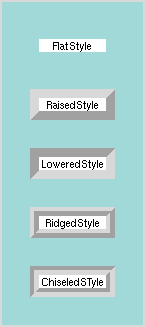 Shadow 1
Shadow 1
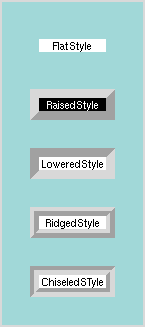 Shadow 2
Shadow 2
Shadow and ShadowVBT from VBTKit.
VBTKit is an additional collection of modules and a library built on top of Trestle.
The program
Main.m3
illustrates the different kinds of shadows in VBTKit.
Each kind of shadow gives a different three-dimensional appearance to the associated VBT.
There are five different styles of shadows:
flat, raised, lowered, ridged and chiseled.
A shadow object (a value of type Shadow.T),
however, is just a size and some colors.
Shadow.New (
size := 7.0, (* width of shadow around VBT in points *)
bg := grey, (* color of background for flat style *)
light := lgrey, (* one color of the shadow *)
dark := dgrey (* another color of the shadow *)
);
These values are used to control the size and the color of the shadow.
The program
Main.m3
creates a button in each of the five styles.
The shadowed VBT takes a Shadow.T as an argument.
The images
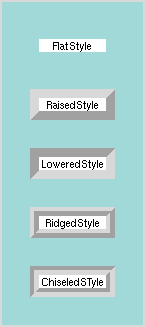 Shadow 1
Shadow 1
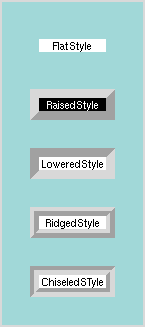 Shadow 2
Shadow 2